On Sheet – An English (and all over) Dispatching Game
On Sheet – An English (and all over) Dispatching Game
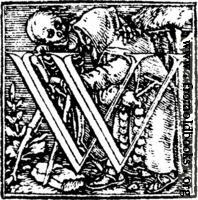 ell, last week I turned up an interesting CTC game for you, free. This week, I found an even more involved dispatching game if you wish to test your merits and see what it’s like to dispatch when there is no model railroad about.
ell, last week I turned up an interesting CTC game for you, free. This week, I found an even more involved dispatching game if you wish to test your merits and see what it’s like to dispatch when there is no model railroad about.
Railway Operation Simulator is an interesting bit of freeware that you can pick up HERE. This is more like the old dispatching program that a company named Signal produced years back, where it provides a base for user railroads created with an editor. Looks kinda like this…
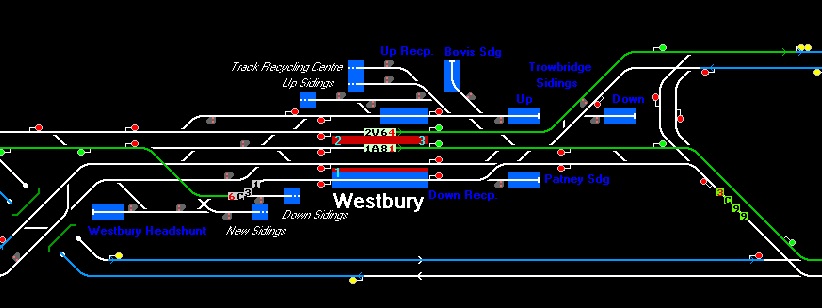
The divisions you can control are put together by a wide number of people with various intentions, sizes and skill levels. The base game you can download comes with two lines, Liverpool (with two timetables) and Birmingham (a much larger and complex line). However, there is a lot of content available for your use – the picture above shows the “Westbury” panel I pulled down. This one was a delight to run, and so busy and thoughtful that I’m running a full 24 hour day on a 1X clock speed (I was running the simpler Liverpool simulator at 4X).
So, in this dispatching program, you set routes by clicking on a lever and then clicking to-from to set the signals. Blue routes are “Automatic” routes – these stay in effect until you remove them. These are good for long sections of tracks without turnouts. A train passes and yes, the signals protect them but then the block restores when they clear. The green routes, “Preferred”, are just that – 90% of your routes will be this type. You set them and once a train enters that block, the are erased. There are also red routes – “Unrestricted” that I might occasionally use. These let you move against flows of traffic and the like.
I’ll mention this about routes – you need to be very, very careful about setting them up. Once you set them, you need a train to run over the green ones to unset. You can use a lever to remove a route but it is hard to do if there are trains about and on a long route, you need to clear it from the starting end. Yes, I’ve had trains routes across long run of track, only to find out that I’ve got to cross another train over the line. Generally I end up sitting and waiting. It’s very inflexible, which is kinda what I suspect real dispatching is like. So I’m very careful about throwing routes all over the place.
Trains (you can see four in the station above) are four-character strings with the head end letter colored red. What’s really slick – if you move your mouse over the train, you get full information about it – speed, station stops, all that good stuff. You can even wave the mouse over places where tracks enter your division to see info on the next arriving train. Another neat function is that you can easily tell a train to report at various locations. This makes up for the issues with the deliberations over routes. You can have a guy call you when he’s getting close to an unsignaled junction and activate a route then, not way before.
And while the maps are sometimes large and my laptop is small, you can hit the arrow keys to move about quite easily.
So far I’ve really enjoyed this game. “Light” Liverpool was a good way to learn the mechanics. “Heavy” Liverpool was impossible – I simply could not feet trains through quickly enough to avoid the backlog. I’ve pulled down two new divisions. One was pretty dull and I gave it up after messing with it, but Westbury (pictured above) was fantastic. I can see myself playing that for hours on end.
My only complaint is in pulling down new division. Generally you get a zip file and you need to figure out which folders the new route information goes, which you do by hand. Not too tough but some sort of autoload might improve things.
Anyway, I really am enjoying this simulation. Now, if you’ll excuse me, I’ve got to get 3C99 across the Westbury approach tracks as soon as 2V64 and 1A81 clear! So check it out!
